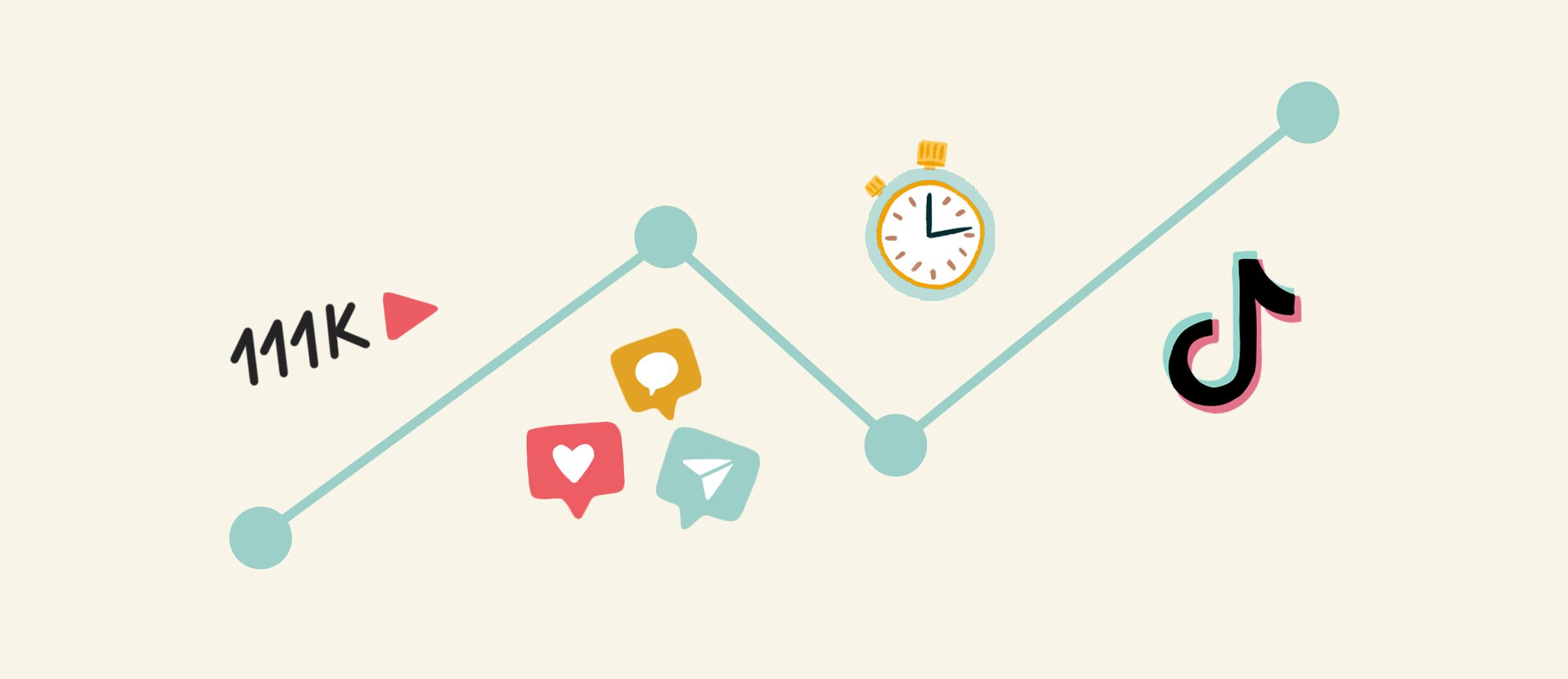
TikTok is one of the fastest-growing social media networks for sharing videos in front of people across the globe. It provides an excellent way for brands and marketers to promote their products to vast audiences. TikTok has over a billion active users within a short span. Thus many brands are potentially participating on this platform. Research shows that most users on TikTok intend to watch entertaining videos and join duet or challenge videos to become a trend. Many businesses use this platform to show their products to increase brand reach among massive audiences. While it is good to know the target audience for your business can help to drive more traffic for your profile and conversion on your sales. You can know potential audience activity in your profile with the help of analytics.
About TikTok Analytics
You can measure the engagement of your profile with the help of TikTok analytics. It includes metrics like how many likes, shares and how far people spend their time to watch your videos. Understanding your TikTok analytics can help to skyrocket more hearts for your content on TikTok. Knowing data about your videos can be helpful to analyze the insights of which content is doing well on this platform. Therefore you can change your strategy for your post accordingly. For instance, if one of your videos is not popular on TikTok, you might stop uploading the same type of content. Inversely, if one of your videos gets a lot of audience engagement, you might make similar content for more user interaction.
Access TikTok Analytics
Analytics is a group of metrics mainly intended to help marketers and businesses to track the success of uploaded content on TikTok. It gives users deep insight into their content performance. Use these analytics to get data about your followers, active users, and profile overview. Tracking your account analytics is crucial if you like to analyze your content reach. The most significant step to access TikTok analytics is by switching your account to a business or professional account. Switching to a business account is an easy and simple process.
Here are the steps to upgrade your account to a professional or business account:
- Open the “TikTok” app on your phone and tap the “Profile icon” at the bottom-right corner of your screen.
- On this page, click the “Hamburger” icon in the upper-right corner. It will take you to the “Accounts Settings”.
- Select the “Manage Account” option and tap on “Switch to a business or Pro account”.
- Once you have done, select the relevant category to your profile.
- The last step will be to verify your email.
After upgrading your account, you have to wait for seven days to see analytics about your content. Once you have done all these activities, follow the steps below to access your analytics. You can do this on both mobile and desktop devices.
For Mobile:
- Go to the “Profile page” on your TikTok app.
- Click the “Hamburger” icon at the top-right corner.
- Select the “Creator tools” on this page and choose the “Analytics” section.
- In this section, you can access insights about your content.
For Desktop:
- Head over to your TikTok profile.
- Hover on your profile icon, and this will show a small pop-up window.
- From that, choose “View Analytics”.
Check TikTok Analytics
Tracking TikTok analytics can help to understand your audience and your content performance. Analyzing your audience’s interest is more valuable because it helps you produce unique and appealing content to get higher engagement. You can know who your target audience is and what they like to enjoy in your content by viewing the metrics below.
There are four classifications in TikTok analytics to track, each one providing data about your content and profile. You can tab on each one of these tabs to know the deep analysis of data.
- Account Overview
- Content Insights
- Follower Insights
- Live overview
Account Overview Analytics
You can find the account overview tab under TikTok analytics. Below this tab, you can see three subcategories: video view, followers and profile views. These tabs can help discover how your content is doing well on this platform.
Video Views
Find the video view tab at the top of the overview tab. You can see how many views have gotten in total or each day of the past 7 or 28 days. Generally, the video with more likes and shares will get more views. This metric will show you how often your video has been viewed in total and give average watch time.
Followers
One of the most crucial metrics is your followers. It indicates how many users like your content and how much reach you have on this platform. You can discover this section below the video view; here, you can know about the total number of followers for the past 7 or 28 days. Just knowing your follower count is not helpful for your future reference. Knowing your followers’ activities is much closer and can help to create appealing content in future. To find this, go to “follower analytics” to get more data about your target audience. Keep notice of specific video post insights, see which content has performed well and how many viewers convert as followers.
Profile Views
The final section, under the account overview tab, will show the number of users who visited your profile in the last 7 or 28 days. This will help you to identify which content drives more traffic to your TikTok account. The following things will show in this section:
- How many likes, shares, and comments for individual video
- Number of comments got for your videos
- How many shares for your each video
Follower Analytics
The most crucial tab in your TikTok analytics is your follower’s metrics; it can help to know about your target audience and followers’ information. Here you can inspect how many followers you have in your account. An in-depth analysis of your target audience can help to resonate with your content. This tab will show you more profound information about your followers.
Followers
This section will show how many accounts follow your profile and overall followers. To give a comparison between the past week and this week’s followers, mentioned as overall followers.
Growth Rate
It will tell you how many followers you get or drop compared with the previous week.
Gender
You can see this area as a pie chart; it will showcase the percentage of your followers in gender.
Top Territories
In this section, you can see the distribution of your followers’ respect for their country. You can examine how long your content has reached in countries. A maximum of five countries’ follower’s details will be displayed as a percentage.
Followers Activity
This metric will be interesting for you because they will display the spending time of your followers online.
Hours: This metric will show when your followers are most active on TikTok. So make sure to post your content when your followers are online.
Days: In this section, you will see which days of the week your followers are most active on TikTok.
These followers’ activities must help you to know what time to post on TikTok to get more audience visibility.
Track Your Followers Listening Sound
The audio track is one of the powerful ways to keep on TikTok trends, so you can identify the sound your followers are listening to and what sound is famous.
Content Insights
This tab will show you some information about your TikTok content, like most viewed videos on TikTok. With the help of this section, you can understand deeper insights into the content and its performance on this platform. This section also divides into subcategories.
Video Posts
In this area, you will see the total view count of all the content uploaded in the past seven days. If you tap on each of these videos, you get more insights about that specific post. Like how many shares, average watch time, audience territories and more. You can also see if your post has more or less content than the past seven days.
Trending Videos
This metric will help you to know the fastest growth rate of the top 9 videos in the view over the previous seven days. If you need more insights about each of these videos, tap on individual ones to see their analytics.
Video Views By Section
In this area, you can see how users discover your video, whether it is through your profile or may appear in their feed.
Video Views By Region
This metric will give you an in-depth analysis of the region where your videos are reached. With help of this sections, you can observe where your viewers are located and know where your content performs well.
Average Watch Time
This section will show the average time users have spent watching your videos. It is the most important metric because it helps to understand whether your videos are entertaining your audience or not. Also, check your complete video watch on this platform.
Overall Playtime
This way, you can see the total watch time of all users who view your videos. It is one of the most helpful analytics to know the performance of your content. In this section, you can find the total number of likes, shares and comments for your account and content.
Final Thoughts
TikTok Analytics are the most important thing to track because they will give you an idea about how well your content performs on this platform. If you know that specific content is doing well on TikTok, you can apply the same pattern for future content. Also, it can help to understand which content is not doing well, so you change your content strategy. The more information about your target audience, like when they are primarily active and which time is best to post content. Now you know how to access your TikTok analytics to create better content for your future audience engagement.
